How do I Measure my Laptop to Buy the Correct Laptop Bag or Sleeve Online?
You saw a backpack or carry case online which you really liked, but unsure if it would fit your laptop comfortably. The website description stated that it could fit a 15.6” laptop so does that mean your Lenovo ThinkPad is able to fit comfortably into it?
In this article, we shed light on the industry jargon and teach you how to measure your laptop to enable you to always get a bag that will fit your laptop nice and snug when you buy online.
First up, laptop size means the screen size
For non-tech junkies, this could be quite confusing. It is easy to mistake the number that comes with the name of your laptop, e.g. 13.3” MacBook Pro, to be the width of the laptop.
The number in fact is used to indicate the screen size of a laptop.
Using an example of 3 different 13.3” laptop models, we can see that although the screen sizes are the same, their widths are all different.
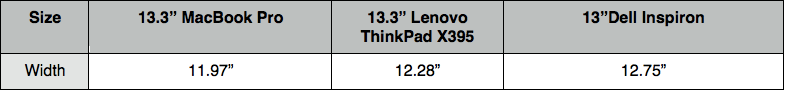
To measure a laptop screen size, take a measuring tape and start measuring from the bottom left of the laptop screen diagonally to the top right of the laptop screen. That is your laptop size.

Take note that the screen size does not include the bezel, which is the groove casing that surrounds the screen to hold it into position.
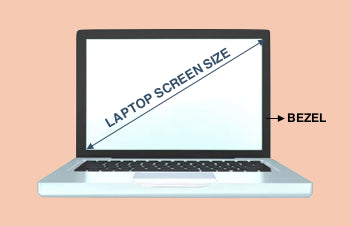
The standard measurement unit used to measure laptops are often in inches, but there are also some retailers who prefer to measure it in centimeters.
Some typical laptop screen sizes include but are not limited to:
- 11.6” / 29.46cm
- 12.1” / 30.73cm
- 13.3” / 33.78cm
- 14” / 35.56cm
- 15” / 38.1cm
- 15.6” / 39.62cm
- 17” / 43.18cm
Measuring the Dimensions of the Laptop

Now that we are clear on the definition of a laptop size, it is time to measure the dimensions of your laptop! The dimensions is the important piece of information you will need to shop for your laptop bags online.
Laptops are always measured by its width x height x depth, and the dimensions are typically represented in inches.
-
Measure the width
Let’s start by measuring the width. Take your measuring tape and place it horizontally across your laptop from left to right. This is the width of the laptop.
-
Measure the depth
Next, take your measuring tape and place it vertically across your closed laptop from top to bottom. This is the depth of the laptop.
-
Measure the height
To get an accurate height of your laptop, you will have to close your laptop fully and measure from the bottom of the laptop to the top.
Buying Laptop Carry Cases, Laptop Bags, Laptop Sleeves, and Backpacks Online
Now that you have gotten the measurements of your laptop, store it somewhere for future reference. It is time to start shopping!
When buying a laptop carry case, take the width measurement as the horizontal dimension and the depth measurement as the height dimension of the laptop carry case or laptop sleeve. Take note not to have too much space in the bag as it might not be able to hold and protect your laptop snugly.

A good laptop bag should possess the following features:
- Fits your laptop snugly without an additional laptop cover for protection. Your laptop should not be moving around too much in the bag
- Padded laptop compartment in the bag. A padded laptop bag absorbs shocks and acts as a cushion for your laptop. TIP: look for laptop bags which also has a padded bottom in the laptop compartment as well. This also acts as a cushion for your laptop if the bag drops and hits the ground.
We hope that this guide has been helpful for you to choose the right laptop bag size for your laptop. We also have some pretty awesome laptop carry cases, backpacks for laptops, and laptop sleeves that you can consider for your laptops too. Take a look at them here at our website www.agvabags.com.

